Adjusting System Functionality and Capabilities in LYNX MOSA.ic
I recently set up a demo to showcase how a customer can use subjects, also known as rooms, like containers. What I mean by that is that software...
2 min read
 James Deutch | Principal Field Applications Engineer
:
Sep 18, 2023 9:00:00 AM
James Deutch | Principal Field Applications Engineer
:
Sep 18, 2023 9:00:00 AM
Based on several customers inquiries the purpose of this blog is to outline how to
The root file system is commonly a RAM disk that is a shared resource, potentially across multiple partitions inside the LynxOS-178 operating system. Because it's a shared resource, it is configured to be read-only. To provide a read-write RAM disk to each partition, a private RAM disk is allocated to each partition and mounted as the partition’s /tmp directory.
The size of the RAM disk is specified in the VCT file. The amount of memory for this comes from the total amount allocated to the partition. One can adjust the partition’s private RAM disk through the VCT file. This is a simple way to create more RAM disk space. Customers carry large payloads, such as another LynxOS-178 image in the RAM disk (for example: to run FITP protocols discussed in another blog), so adjusting the RAM disk’s size is a common practice. A simple change to the VCT file and a reboot will provide a LynxOS-178 subject with a new-sized RAM disk.
File system images (lynxfs) can be created using the host development utility mkimage. When a LynxOS-178 (or indeed LynxElement) Kernel Downloadable Image (KDI) is designed with “make all”, the mkimage utility is run. This takes the .spec file in LynxOS-178 and creates the RAM disk for the root file system. That RAM disk is then appended to the kernel itself (a.out) and is used to create the KDI file or MDI file depending on the headers that are appended.
There are several command line utilities and APIs which can be used in both “dev” and “production” mode.
|
How can these be used? The image to the right shows the steps that can be taken to load a RAM disk with a lynxfs image. More specifically, this shows how to allocate one megabyte of memory to this particular RAM disk (in this case, raw RAM disk seven). |
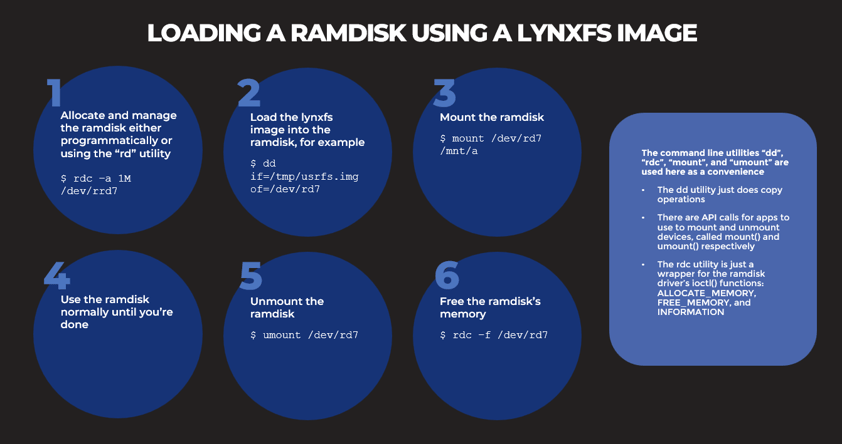 |
.png?width=1312&height=686&name=Screenshot%20(281).png)
|
In order to do this, the shared memory region must be declared in the autoconfig script, so it is identifiable by the LynxOS-178 subjects, meaning that:
The RAM disk driver of each LynxOS-178 instance needs to have an entry for the RAM disk’s GPA and size. By adding an entry to the LynxOS-178’s VCT file, the RAM disk can autoload on boot. Let's connect or continue the conversation! If you have questions or comments, don't hesitate to reach out. Just fill out your details in the form below. |
|
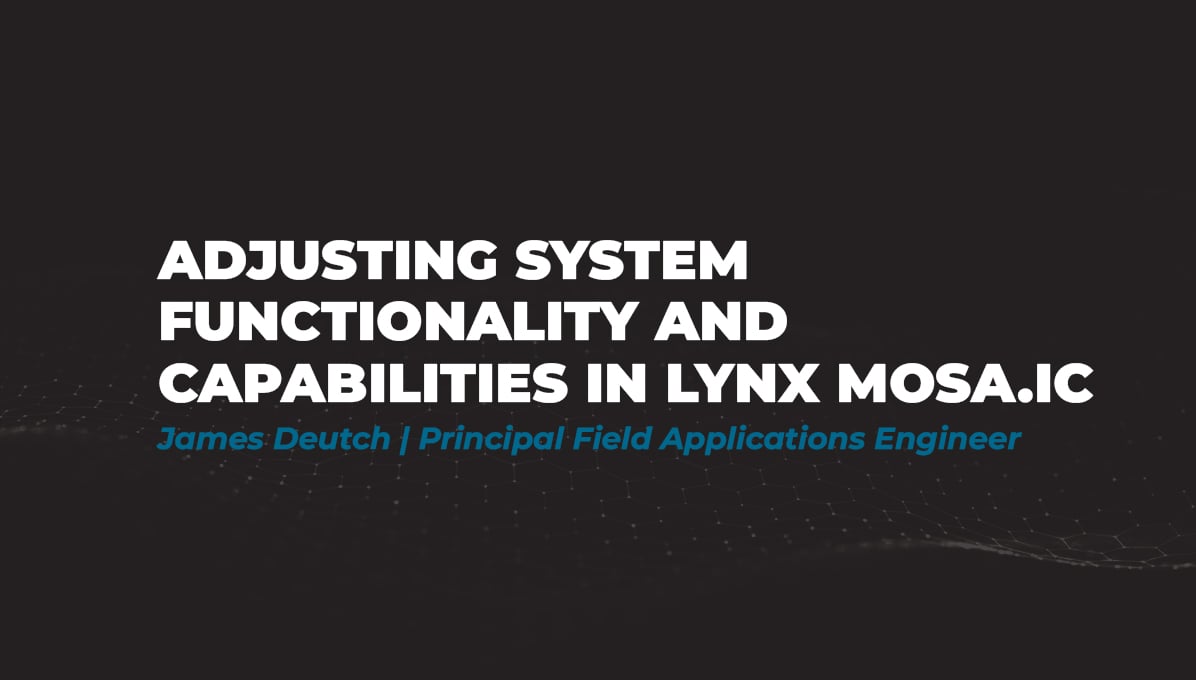
I recently set up a demo to showcase how a customer can use subjects, also known as rooms, like containers. What I mean by that is that software...
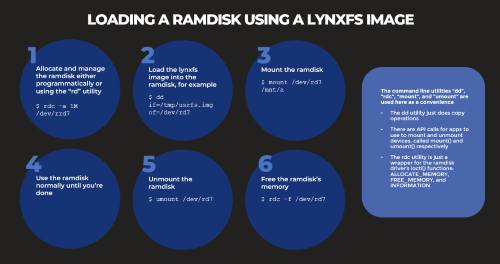
Based on several customers inquiries the purpose of this blog is to outline how to Allocate memory to a RAM disk Mount and unmount a RAM disk ...

Not many companies have the expertise to build software to meet the DO-178C (Aviation), IEC61508 (Industrial), or ISO26262 (Automotive) safety...